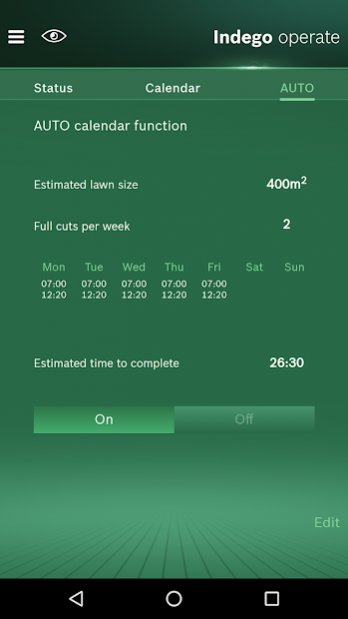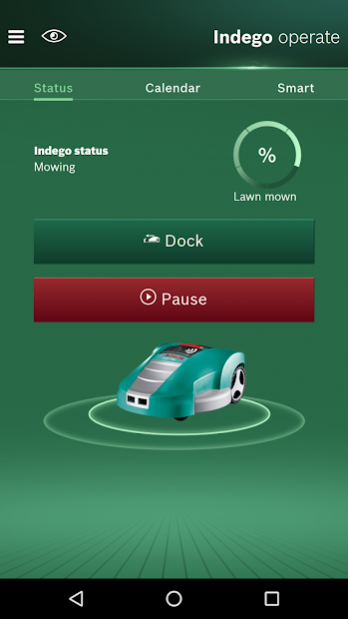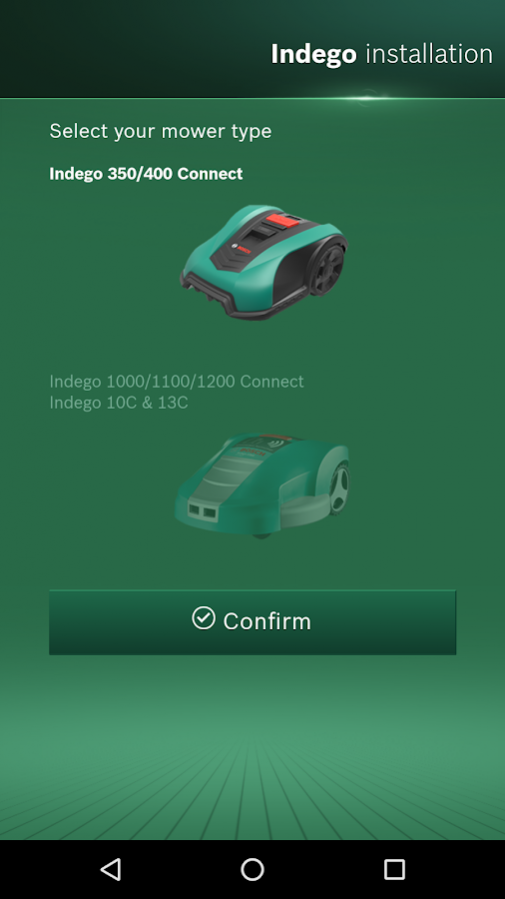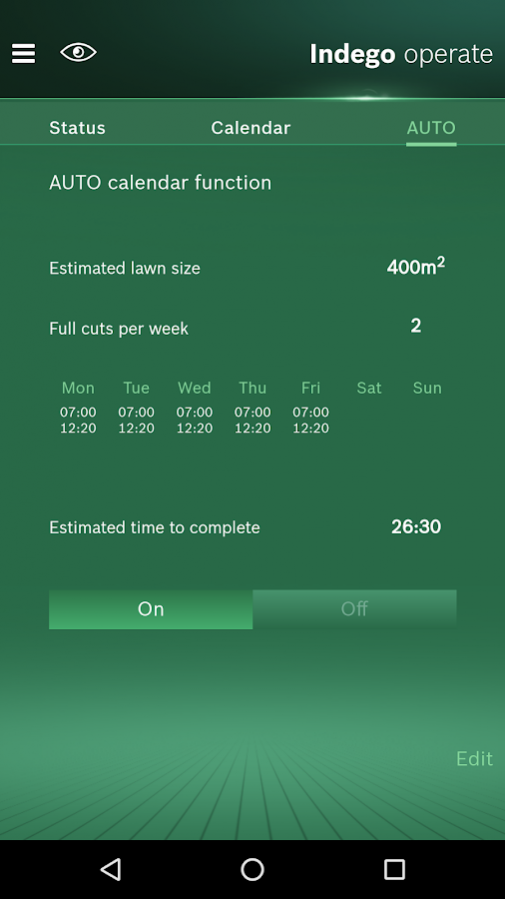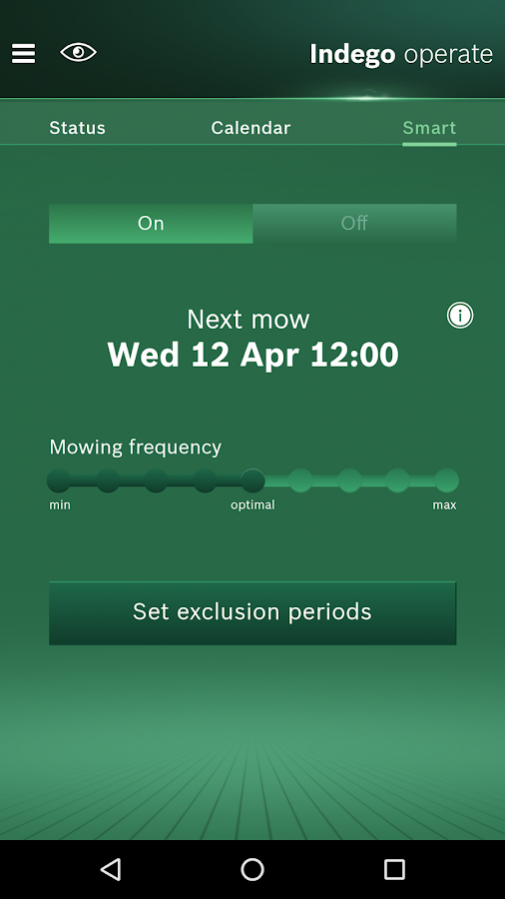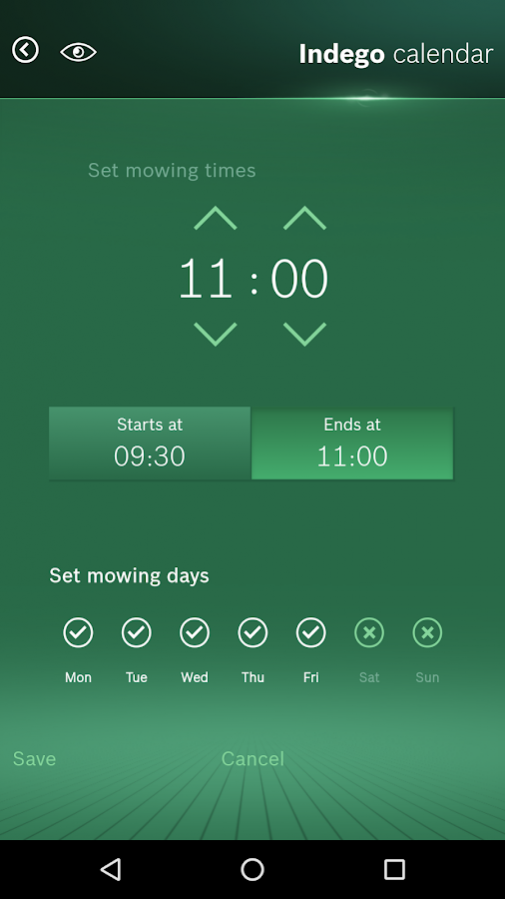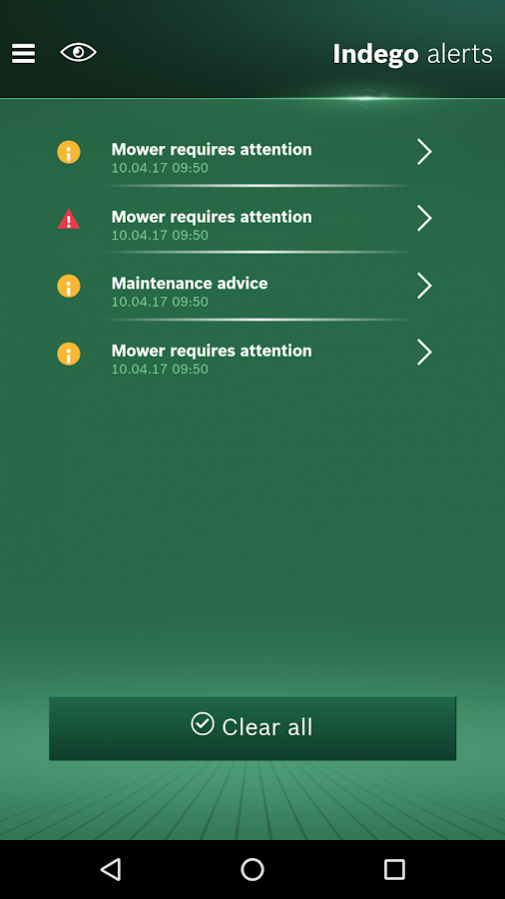Legacy Bosch Smart Gardening 2.2.9
Free Version
Publisher Description
Manage your Indego Connect remotely via this free app. The Indego Connect delivers the ultimate lawn care convenience - the ability to manage your robotic lawnmower from wherever you are, at any time. From the garden, your sofa, the train or even on holiday! Start/pause mowing, setup cutting schedules, view mowing status, be informed of when your mower needs attention, change and adjust settings or even disable your mower. Lawnmowing couldn't be any more convenient!
Indego 350 & 400 Connect
New for Indego 350 & 400 connect, Auto Calendar Function ensures simple setup of the mower schedule. After mapping the lawn, the mower will suggest the ideal mowing schedule based on the actual lawn size.
Indego 1000/1100/1200 Connect (10C & 13C)
SmartMow takes scheduling to the next level and is available for Indego Connect mowers designed for larger lawns. Using the intelligent Smart Mowing cutting management the Indego Connect will calculate the optimal time to mow based on weather forecast of your location, the grass growth modeling and your last mowing session.
About Legacy Bosch Smart Gardening
Legacy Bosch Smart Gardening is a free app for Android published in the Food & Drink list of apps, part of Home & Hobby.
The company that develops Legacy Bosch Smart Gardening is Robert Bosch Power Tools GmbH. The latest version released by its developer is 2.2.9.
To install Legacy Bosch Smart Gardening on your Android device, just click the green Continue To App button above to start the installation process. The app is listed on our website since 2020-06-26 and was downloaded 29 times. We have already checked if the download link is safe, however for your own protection we recommend that you scan the downloaded app with your antivirus. Your antivirus may detect the Legacy Bosch Smart Gardening as malware as malware if the download link to com.bosch.smartgardening is broken.
How to install Legacy Bosch Smart Gardening on your Android device:
- Click on the Continue To App button on our website. This will redirect you to Google Play.
- Once the Legacy Bosch Smart Gardening is shown in the Google Play listing of your Android device, you can start its download and installation. Tap on the Install button located below the search bar and to the right of the app icon.
- A pop-up window with the permissions required by Legacy Bosch Smart Gardening will be shown. Click on Accept to continue the process.
- Legacy Bosch Smart Gardening will be downloaded onto your device, displaying a progress. Once the download completes, the installation will start and you'll get a notification after the installation is finished.